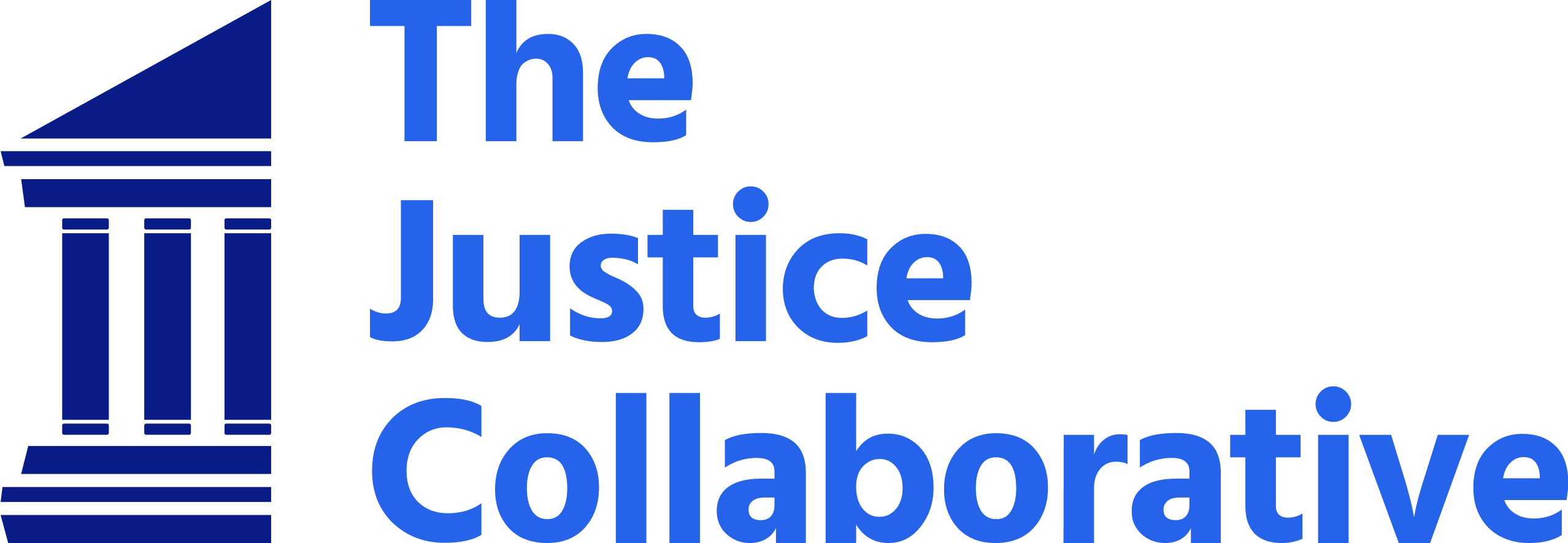Leap Law Practice Management Software Review 2026

Leap Software is a legal practice productivity solution that helps law firms automate and streamline manual data entry. More than 1,000 law firms and 61,000 users use the Leap software to manage their cases and projects. Users use Leap to collaborate with clients and colleagues, maximize billing efficiency, and organize and track the entire legal matter lifecycle.
This legal practice application offers advanced features that will make your life easier, whether you’re running a startup or an established firm. For example, Leap allows you to manage your law firm’s essential data in one place. You will also have access to timesheets, invoicing, document management, and client communications.
The web-based application can help you manage your firm and it can make you more money. Leap includes all the tools you’ll need to keep your practice running efficiently. It’s one of the best legal software specifically built for lawyers.
This review will explore Leap’s usability and features and how it can benefit your law firm.
Leap

Leap legal software is a full-featured legal practice management software. Leap makes it easy for lawyers to manage their law firms, handle cases, communicate with clients, and work on other matters.
With the Leap legal practice management software, you can organize multiple cases into projects. You can then manage tasks within each project and track time for those tasks. Leap legal software also helps attorneys manage clients and cases, and track billable time and expenses. They can also create invoices and statements, leverage legal accounting tools, and document assembly.
The platform also enables law firms to streamline their client intake process and capture new business leads. Leap allows you to manage your client billing, legal research, and document drafting in one place. You can also share client files with your team and organize them into folders.
Leap has built-in practice management features like calendaring, e-discovery, and document management. You can also integrate with third-party apps for legal accounting and email marketing.
Leap Legal Software: Customer Reviews
Lawyers love Leap because it’s intuitive and easy to learn and use. Here are some customer reviews:
- Capterra: 4.5/5 stars (1,186 reviews)
- SoftwareAdvice: 4.4/5 stars
- GetApp: 4.1/5 stars
- Software Suggest: 4/5 stars
Key Features of Leap Legal Software
Leap is the leading legal management software for small and medium-sized law firms. This legal software has some of the best features in the industry that help law firms increase productivity, reduce costs, and improve client service. Popular features include integrated time tracking, calendaring, billing and invoicing, a document management system, and other practice management tools.
Case Management
The case management tools give you complete control over your practice –all in one dedicated place. You can easily manage and track tasks, deadlines, follow-ups, and client information for every case in the pipeline.
The legal leadership team can sort case information by attorney or client with Leap’s robust tagging system. For example, you can stay organized by assigning tasks to yourself or any other attorney at your firm. There are also options to customize how you run your firm with easy-to-use forms and reports.
Time Tracking
The Leap Legal software has a time-tracking system to record the number of billable hours for each case. This granular time recording feature enables lawyers to track time for each individual matter. For example, you can document the time spent on each case and the progress made.
Leap also allows the legal leadership team to assign tasks to other team members as the need arises. Law firms can then bill clients more accurately.
Fastcase Research
Fastcase provides access to legal research databases, including Westlaw and LexisNexis. Attorneys can conduct legal research directly from their desktop computers or mobile devices with this feature.
For example, you can search through thousands of legal resources from one location. You will access more than 150 million legal documents, including briefs, motions, and opinions. You can also use Fastcase in conjunction with your legal library to create a custom search.
Calendaring and Scheduling
Leap legal software also includes a robust calendar functionality that allows users to schedule appointments quickly and easily. You can track schedules and ensure you’re not double-booked or missing important deadlines. This tool is essential for a well-managed calendar.
Leap also lets you set up individual calendars for every client or case. This will help when scheduling appointments with clients and witnesses. You can also set deadlines for various tasks associated with the case. For example, if you have a deadline for filing a motion, you can schedule an alert before it’s due.
Client Management
Leap allows attorneys to track all aspects of client interactions and communications. Leap streamlines document sharing and the intake process for new clients. It provides a central location for storing information about each new case.
The client manager tools allow the attorney to keep track of all client information. You can keep track of contact information, billing details, legal forms, and file notes. You can also pull client information from your CRM or other systems into the system. You can even enter a client’s billing rate and schedule and automatically apply it to the client’s entire project lifecycle.
Mobile App
The Leap app enables you to access your case files anytime, anywhere. This feature allows you to work on cases while away from your office and make changes or new entries on the go. You can check on documents in progress, send reminders, and create new document drafts — all from the Leap mobile app.
3rd Party App Integration
Leap Legal integrates with several third-party applications, including Google Calendar, Google Drive, Quickbooks Online, and Xero. You can easily access all the data you need at no additional cost.
For example, you can link case information to your client records and share it with all parties involved in the case. This can include judges, court personnel, witnesses, and even opposing counsel. These integration capabilities provide a seamless case management experience.
Your clients will also love the convenience of accessing their entire case file from anywhere. With Leap, they can view their latest hearing date or check on their next payment due date. You even can request new copies of their pleadings without needing to call or email.
Document Management
Leap’s document management system allows you to store, track, and organize your client documents. You can also store and track court filings, legal forms, and correspondence in one secure location.
Leap also has document creation tools that include an extensive library of templates and fillable forms. The software automatically assembles and stores documents within the system. You can then sort documents by case, date, type, status, etc., and access them in one centralized location.
Furthermore, Leap’s legal assistant feature allows attorneys to delegate tasks to paralegals or other staff members. This makes it simple for law firms to streamline internal processes and manage projects in an organized way.
Accounting Management
Leap has accounting management tools built right into the software. You can easily track expenses, revenue, and income. These accounting tools can also be used to create invoices for clients or quickly generate income statements, balance sheets, cash flow projections, and more. It even includes a built-in checkbook register, so you no longer worry about double-entry bookkeeping.
Lawyers also love Leap because of this legal accounting module. The module allows them to easily keep track of things like time spent on cases and billing rates for each client. It also allows users to generate invoices for clients to handle everything within the system rather than with paper forms or emails. All-in-all, you will be able to handle everything within the system.
Trust Accounting Management
You can create and manage trust accounts more efficiently and effectively with Leap’s trust accounting software. You can also generate trust account statements with Leap. You can manage trust accounts with Leap. This means you can track online payments made to trusts and generate trust account statements and balances.
Expense Tracking
Leap is an excellent tool for tracking business expenses. You can create reports based on specific dates or even types of expenses, such as meals, travel, or entertainment. This will help to expedite the entire process.
Billing and Invoicing
Leap enables you to bill clients accurately with its customizable billing templates. You can easily create invoices that include detailed breakdowns of all fees, billing hours, expenses, etc.
The billing and invoicing feature not only allows you to create invoices but also helps you send them out to your clients and track payments. Your clients can then enter their banking info and pay outstanding bills quickly using Leap.
This feature is excellent for small law firms that bill clients regularly. The billing and invoicing system is simple to use and will help you keep track of who owes you money at any given time.
Leap’s billing and invoicing service even integrates with QuickBooks. You can send invoices from QuickBooks Online and easily collect online payments from your clients. This means that you can save time and money managing your accounts payable via QuickBooks and Leap.
Leap Legal Software: Pricing Review
Leap legal management software offers several plans that will help any practice transform into a high-performing law firm. The legal software starts at $149/user/month. However, more detailed pricing information is only available upon inquiry.
Upon signing up, the company does offer online demos where law firms can try the software and determine whether it’s a good fit for their organization. It’s unclear whether there is a free trial offer.
How To Set Up An Account with Leap
Leap legal management software is an incredible tool that helps you track client and case information, bill clients, and manage your law firm. If you want to join Leap, here are the steps you will need to complete:
- Initial Meeting: You can book an initial meeting with Leap’s representatives for an overview of the software and how it works. You will need to provide your first and last name, email address, phone number, state, and the name of your law firm.
- Stakeholder Meeting/Proposal: After the kickoff meeting, Leap will also want to meet with all stakeholders in your firm. They will give a more detailed demonstration of accounting, document automation, and overall project management features. The Leap team will also provide a proposal, outlining the pricing structure and what’s included in your plan.
- Internal Review: Once the proposal is agreed upon by both parties, Leap will review your internal systems, databases, and matter documents. Leap will then prepare for integration and customization of the software.
- Transfer Data: An experienced team will then migrate your firm’s data and historical accounting transactions from any existing software into Leap’s software. This will take an average of 2-4 days. This implementation process ensures software personalization and specialized training for all stakeholders involved.
- Get Started: After this transitional period is complete, your Leap account will go live and you can start using the software to track and manage all aspects of your firm.
Pros
User-Friendly Platform
The user interface is straightforward and easy to navigate, plus the software itself is very responsive. There are no complicated setups or extra steps needed to start using the software.
Document Automation for Improved Productivity
Leap allows you to create automated documents quickly and easily. You can also customize documents for each client based on their unique needs. This will save you time to focus on other areas of your practice.
Cloud Storage
Leap stores all your data in the cloud so that it's available whenever you need it. The software also backs up all your essential information. You don't have to worry about losing data due to hardware failure or accidental deletion.
Cons
Billing System Feels Incomplete
The billing system is one of the most critical aspects of any legal practice management software. Unfortunately, Leap doesn't offer any way to manage collections on a client-by-client basis.
Complicated Signing Up Process
Leap has a complicated signing-up process compared to other legal management systems. The process could take several days to complete.
Star Rating
/ 5.0
Frequently Asked Questions
Do Small Law Firms Need Legal Management Software?
Yes! Leap can help you manage your practice and grow your business, whether you’re a solo practitioner or a small firm. The platform is scalable, so Leap is the right solution for you whether you have one or 100 clients.
What Does Legal Management Software Do?
Legal management software helps attorneys manage their cases and their practice. You can use it for billing, client management, case management, time tracking, and more.
Is Leap Easy To Use?
Yes! Leap is easy to use and does not require any technical or coding experience. After going through the sign-up process, attorneys can get their accounts up and running quickly. With Leap’s drag-and-drop interface, new users can start using their accounts within minutes.
Conclusion
Leap is a cloud-based legal software that helps law firms and corporate legal teams manage their cases. It also helps law firms to manage clients’ payments, track billing hours, and streamline internal workflows.
With a plethora of functional features and essential tools, this legal software solution works great for both small law firms and large-scale practices. Overall, Leap is an excellent option for lawyers looking to streamline and scale their practice.
Written by : Stephane Bandeira
Published : November 27,2023
Published : November 27,2023
table Of Content
Written by : Stephane Bandeira
Published : November 27,2023
Published : November 27,2023