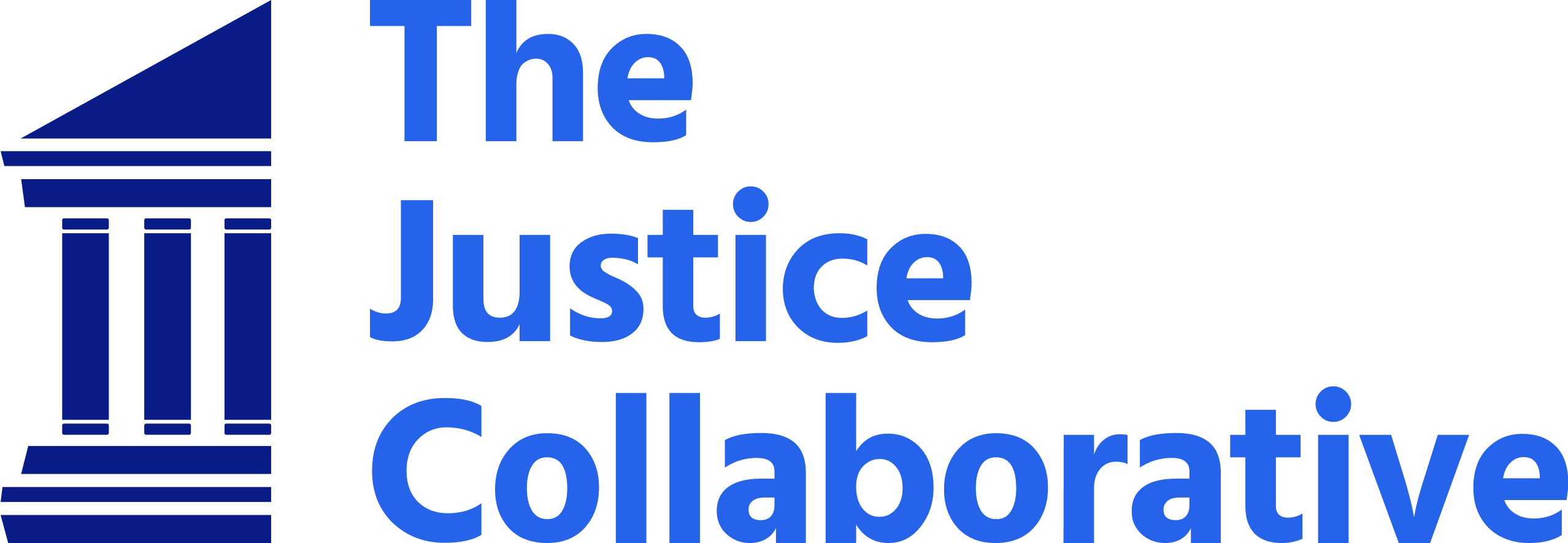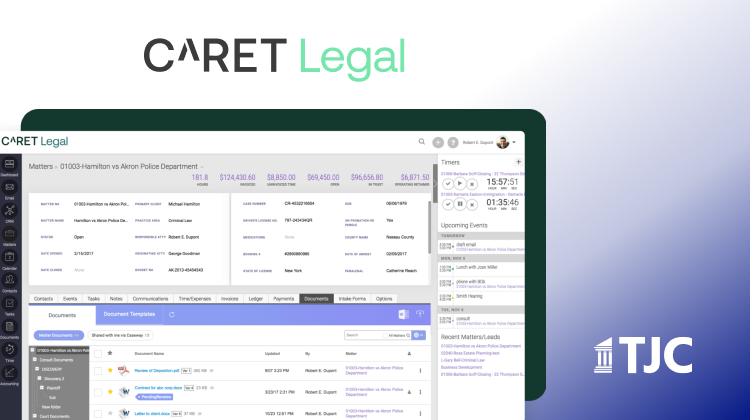CARET Legal is a cloud-based law practice management software founded in 2015. Today, CARET Legal has become a favored management software for thousands of law firms. It is used to help lawyers with task management, case management, full accounting, and managing documents.
The firm has a mobile-friendly stem that improves efficiency and boosts productivity. The system has a fantastic design and excellent user experience. The mobile app is free to install on Android or iOS devices. This makes it easy to access your files anywhere from a single source.
CARET Legal features two-way synced email, mobile apps, records management capabilities, and integrated billing and accounting.
This review will examine the software’s design, features, usability, and effectiveness for attorneys and law firms.
CARET Legal is a cloud-based law practice management software. The CARET Legal dashboard lets you track your time, bill clients efficiently, and create invoices. It also includes a legal expense tracker that helps keep track of expenses so you can adequately bill clients for them.
With CARET Legal, your law firm can keep track of your clients, cases, and billing in one place. You can also get notifications when tasks are due. You can also set up reminders for upcoming deadlines or tasks related to each client; that way, you remember everything necessary when working on their case.
One of the unique features of CARET Legal is its ability to integrate with other apps like Google Calendar, Zoom, or Quickbooks Online. This makes it easy for you to automate the invoice creation process. It also integrates with existing email accounts. It then detects all incoming emails related to case-related contacts and cases.
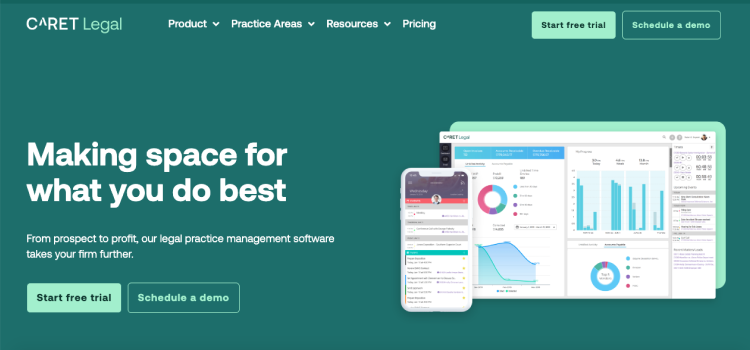
CARET Legal Key Features
CARET Legal is law practice management software that offers lawyers and law firms a full suite of integrated tools. The software includes case management, document management, a mobile app, time tracking, scheduling and billing.
Case Management
CARET Legal’s robust case management system manages your cases from creation to closing. It includes tools for managing documents (including scanned documents), contact management, and calendaring.
CARET Legal is an all-in-one law practice management software that helps manage every aspect of your firm. You can use the application for small to large law firms and solo practitioners. It offers many features that help attorneys manage their cases more efficiently.
Mobile App
You can access your cases on your mobile devices using the mobile app. This allows you to review your pending matters while on the go or waiting in court. The app also lets you create new issues directly from your phone, so you don’t have to wait until you return to your desk.
Time Tracking
The time tracking function within CARET Legal makes it easy for law firms to bill clients accurately for their work. You can create time entries 11 different ways (e.g. from a task, calendar event, email automation, document editing, etc.). Attorneys can also add notes about all tasks on each entry to stay organized throughout the day.
Calendaring
Schedule appointments and tasks quickly and easily using the calendar interface and contact management. You can also use the text reminders feature. With CARET Legal, you improve your timekeeping and simultaneously schedule meetings and conferences with multiple parties. You don’t have to coordinate numerous case-related contacts and emails back and forth!
Document Management
The document management system within CARET Legal allows users to store, organize, and retrieve all of their files easily. The software also comes with a robust search feature that makes it easy for users to find what they need quickly and efficiently.
The system lets you upload documents and search them by keyword. You can also share documents with other lawyers or clients in the CARET Legal community. The software also enables you to create folders within folders to organize your documents even further. You can also assign documents to specific cases in the case management module.
Billing and Invoicing
Track billable hours and expenses, create invoices, and send them out electronically to clients when an invoice is due. You can also automatically send billing statements to clients regularly. The billing module lets you customize invoices based on your firm’s policies, such as adding late fees for overdue payments or including credit card processing fees.
Billing
CARET Legal offers several billing options for lawyers who want to charge clients hourly or by flat fee. You can set up recurring billing cycles with multiple rates per hour or charge one flat fee per case. The software automatically calculates billing totals based on work performed throughout each billing cycle. CARET Legal also integrates with online platforms, allowing users to accept credit card payments at no additional cost. In addition to hourly and flat fee billing options, CARET Legal also offers LEDES billing.
Payment Tracking
CARET Legal allows you to keep track of all payments received by clients using their online payment processor. You can also accept checks through an integrated bank account feature within the software.
Accounting Management
CARET Legal will deliver a robust, complete accounting suite that tracks client invoicing and payments, billable time, expenses, etc.CARET Legal integrates with popular accounting platforms such as QuickBooks Online, allowing you to track your finances.
The software allows you to manage all aspects of accounting. These include accounts payable and receivable, cash flow management, budgeting and forecasting, and financial statements. The software offers legal accounting, trust matter management, and cost management.
Legal Accounting Option
CARET Legal includes the ability to track and manage your accounting. You can keep track of your time entries and billable hours, making it easier to understand the profitability of each client. You can also track expenses and generate invoices for clients.
The legal management component allows you to manage all aspects of your law practice from a single platform. This includes document storage, client communication, and billing. The legal management component can also be integrated with other systems, such as Office 365, to access your files online easily.
The system handles matters in real time and provides a comprehensive list of reports that you can use to track clients, cases, bank accounts, and invoices.
Trust Accounting Matter Management
The trust accounting feature allows you to keep track of all trust accounts. You can set up pop-up notifications if trust balances fall below a designated minimum amount.
CARET Legal also allows you to manage your trusts by creating custom fields and adding them to the trust document templates you create within the software. You can track assets transferred into a trust, updates on beneficiaries and payouts from trust accounts, and income received by trusts or distributions made from beliefs.
Cost Tracking and Management
The Cost Tracking feature allows you to easily track all costs associated with your cases (e.g., expert witness fees). You can then use this data to create custom reports or run cost analysis reports based on specific parameters (e.g., average hourly rate per matter type).
Metrics and Contact Management
CARET Legal offers a clear and easy-to-use contact management system. This helps law firms keep track of all their client details in one place. This tool lets lawyers quickly find client information and see their history. The system also has a user-friendly design that shows essential reports about the firm’s work and client interactions.
The software also has a feature that records all actions taken within it. This means law firms can see what changes were made and when. This helps keep things transparent and ensures everyone is accountable for their actions. With CARET Legal’s tools for measuring and managing contacts, law firms can work more efficiently and keep their clients happy.
Client Portal
Their client portal is designed to be user-friendly, allowing clients to access important case information easily. This portal lets clients view and upload necessary documents, as well as pay their invoices.
Reporting
CARET Legal’s reporting tool provides a comprehensive overview of various aspects of the firm. The platform offers detailed, easy-to-understand reports from case progress to financial metrics. This data-driven approach helps law firms identify areas of improvement and strategize more effectively, ensuring they meet their goals and continue to provide top-notch service to their clients.
Plans Comparison

CARET Legal offers four service packages, each designed to cater to the varying needs of law firms. A 10-day free trial is available for all plans, providing access to a comprehensive suite of case management features, including billing and accounting, task and matter management, a client portal, and mobile apps for iOS and Android.
You can also have access to additional services across all plans:



































- Onboarding Support: Personalized assistance to ensure a smooth transition.
- Training: Unlimited on-demand courses and six hours of online training with a specialist; additional hours available for a fee.
- Customer Service: 24/7 Tier 1 support via phone and email.
CARET Legal Customer Service

The efficacy and responsiveness of software customer service play a pivotal role in user satisfaction. CARET Legal has garnered a spectrum of feedback regarding its customer service in legal practice management software.
To provide a full insight, this section looks into the different aspects of user experiences.
Positive Feedback:
- Responsiveness: The customer service has been frequently lauded for its promptness and attentiveness. Users have highlighted the ease with which they can relay their queries and receive timely solutions.
- User-Centric Approach: The service has been described as user-friendly, addressing user concerns and ensuring a smooth software experience.
Areas of Improvement:
- Generic Responses: Some users have pinpointed a recurring issue of receiving generic or templated responses that don’t necessarily address the root of their problems.
- Software Updates: There’s an undercurrent of sentiment that suggests that specific updates or modifications to the software might have detracted from its initial efficacy, with customer service needing to be more adept at addressing these concerns.
Pros
Full Integration
CARET Legal integrates with your calendar, email, and other apps to ensure you stay organized and on schedule. You can also integrate with third-party applications like accounting software or document management systems.
Easy to Use
The interface is clean and easy to use. You can customize it to your liking with themes and color schemes. You also get an efficient support team to help when you need help.
Mobile-Friendly
Whether using a smartphone or tablet, CARET Legal looks excellent on all screen sizes, resolutions, and mobile devices. You can even view documents created by others if they have shared them with you through the app!
Cloud Storage
All your documents are stored in the cloud, so they are always accessible from anywhere with internet access (smartphones, tablets, etc.) from a single source.
Intuitive Billing
Billing clients is straightforward because it uses an intuitive interface instead of manually entering fields like other systems do!
Responsive Customer Support
Experience top-notch customer service with CARET Legal's support team. Whether you have a query or face a technical glitch, the team quickly responds and resolves issues.
Data Security
CARET Legal prioritizes the security of your data. With advanced encryption and regular security audits, you can be confident that your sensitive information is well-protected.
Cons
There's no Spam Protection
CARET Legal lacks any built-in spam protection feature. Suppose you're using Gmail or Outlook as your email provider. In that case, you'll need to configure an add-on to filter out unwanted emails before they reach your inbox automatically.
Calendar Management Requires Subscription to LawToolBox
You can only access the full range of features if you subscribe to LawToolBox, a paid service.
No Integrated Payroll Processing
This platform has no integrated payroll processing, so if you want your employees' paychecks processed automatically, you need to use another service.
Additional Fee for Custom Reports
While CARET Legal has introduced the capability for tailored reports, availing this feature requires an extra charge and the involvement of their specialized services team.
Alternatives to CARET Legal
CARET Legal stands out in legal practice management, yet other solutions might align more closely with specific requirements. Let’s explore notable alternatives to ensure the best fit for diverse needs.
- Clio – Best for comprehensive management
- MyCase – Best for case documentation
- LEAP – Best for integrated practice
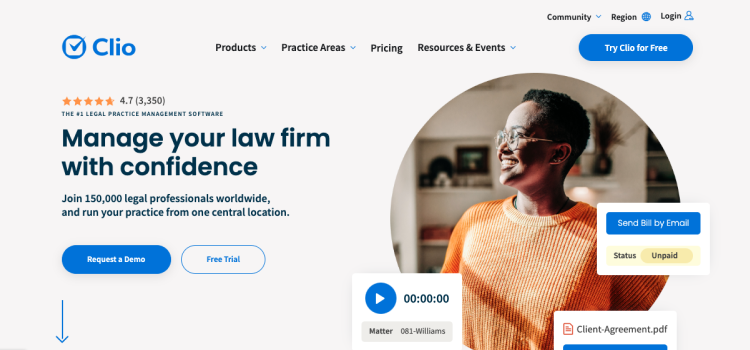
Key Features
Clio’s functionality is designed to simplify the complexities of law firm management. Whether you’re at your desk or out in the field, Clio helps you maintain order in your operations. With an emphasis on details, it ensures that case data is noticed. The platform streamlines task assignments, ensuring that crucial deadlines are met consistently. For those who prefer a collaborative approach, the software facilitates seamless communication and cooperation among team members. Here’s a breakdown of its vital offerings:
- Case Management: Keeps all case details neatly organized and accessible.
- Document Management: Store, categorize, and retrieve essential documents swiftly.
- Contact Management: Maintain a structured database of all your contacts.
- Calendaring: Schedule, track, and be reminded of vital dates and appointments.
- Task Management: Assign, monitor, and complete tasks systematically.
- Firm Communications: Ensure efficient communication within your team.
- Collaboration: Work in harmony with your colleagues and enhance team productivity.
- Mobile App: Stay connected and manage your firm’s operations from anywhere.
Pricing & Plans
Clio offers a variety of pricing plans tailored to different needs:
EasyStart ($39/month):
Ideal for basic operations, it integrates calendars, documents, and tasks. Plus, it facilitates quicker payments with multiple online payment methods and syncs your emails and electronic signatures for better efficiency.
Essentials ($69/month):
This plan offers enhanced collaboration via a secure client portal and messaging. Speed up document processes, stay on top of court deadlines, and enjoy compatibility with various tools and apps.
Advanced ($99/month):
Gain insights into case trajectories and profitability. The added benefit of an exhaustive document search ensures you always keep track of important files. This package also offers unlimited e-signatures and premium support.
Complete ($129/month):
Streamline your client onboarding with centralized management. From scheduling appointments to collecting vital client information through online forms, this plan has you covered. Boost your firm’s online presence with a professional website and enhance outreach through Google Ads.
Customer Support
Clio highly values its users and offers a dedicated support system. Clients can access assistance, guidance, and troubleshooting whenever they encounter challenges. The higher-tier plans also have priority support, ensuring swift responses to inquiries.
Channels of Communication:
- Email: Users can directly reach out for support via support@clio.com.
- Phone: Immediate assistance is available at 1-888-858-2546
- Live Chat: For real-time inquiries, users can utilize the live chat feature on the website.
>>> Read full Clio review
Pros
-
 Comprehensive features for efficient law firm management
Comprehensive features for efficient law firm management
-
 Wide range of pricing plans catering to varied needs
Wide range of pricing plans catering to varied needs
-
 User-friendly interface with a mobile app for on-the-go access
User-friendly interface with a mobile app for on-the-go access
-
 Reliable customer support for prompt issue resolution
Reliable customer support for prompt issue resolution
Cons
-
 Specific advanced features are only available in higher-tier plans
Specific advanced features are only available in higher-tier plans
-
 t requires a learning curve for those new to digital tools
t requires a learning curve for those new to digital tools
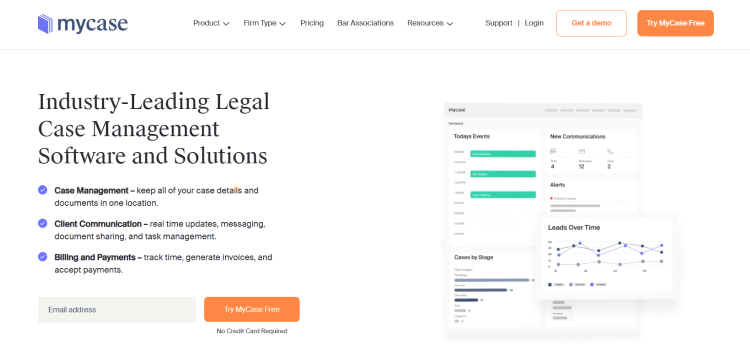
Key Features
MyCase is designed for the unique demands of legal experts. An easy-to-use design lets law practices handle their daily tasks smoothly, in or out of the office. It focuses on clarity and organization, ensuring every client and case detail is covered. MyCase makes it simple to sort and find essential information and encourages teamwork. Below are its main features:
- Dashboard: Offers a comprehensive overview, streamlining all functionalities and data.
- Client Intake: Streamline the process, effortlessly collecting and recording new client data.
- Case Management: Organize, track, and access various cases in an orderly manner.
- Contact Management: Centralize and efficiently manage all client and contact details.
- Calendar: Never miss out on vital dates, appointments, and reminders.
- Task Management: Ensure systematic assignment, monitoring, and completion of tasks.
- Document Management: Safeguard and quickly access all essential documents.
- Time and Expense Tracking: Keep tabs on billable hours and case-related costs.
- Billing and Invoicing: Generate and send bills to clients without a hitch.
- Online Payments: Simplify the payment process, offering clients a secure online method.
- Accounting: Handle all financial aspects, emphasizing features like trust reconciliation.
- Reporting: Derive actionable insights from diverse reports.
- Integrations: Sync with tools like Google and Outlook, enhancing overall functionality.
Pricing & Plans
Basic ($39/month):
The Basic plan covers comprehensive case and contact management. It includes efficient task scheduling, a secure client portal, and tools for billing and payments. Legal calendaring and unlimited document storage are also key features.
Pro ($69/month):
The Pro package encompasses all Basic features, with added customization through custom fields. It offers unlimited two-way texting, streamlined client intake, and advanced billing tools. Integrations with platforms like Google and Outlook are also featured.
Advance ($89/month):
The Advance tier integrates features from both Basic and Pro plans. It introduces the MyCase Drive for easy file synchronization and advanced search capabilities. Additionally, it facilitates automated legal document creation and simplifies conflict checks.
Add ons:
- MyCase Accounting ($39/month): This addon streamlines trust reconciliation, consolidates financial data, and offers in-depth financial insights.
- Website ($100): Firms get an SEO-optimized mobile-friendly website, personal consultation, and continuous support.
- LawPay Payments ($0): Provides a seamless payment experience for clients, integrates with MyCase, and aligns with ABA and IOLTA compliance standards.
Customer Support
MyCase places a significant emphasis on providing stellar customer support. Customers frequently praise their experiences with MyCase’s customer service, highlighting it as timely and excellent. Furthermore, users have expressed that they have had a positive overall experience with the platform and its support. Technical support, in particular, is reported to be easily reachable and swift in their responses.
>>> Read full MyCase review
Pros
-
 Two-way texting is native within the MyCase environment
Two-way texting is native within the MyCase environment
-
 Offers tools for client intake forms and lead management
Offers tools for client intake forms and lead management
-
 Presents a cost-effective alternative compared to many competitors
Presents a cost-effective alternative compared to many competitors
Cons
-
 Integrations with external tools and solutions are limited
Integrations with external tools and solutions are limited
-
 Lacks in-built, comprehensive accounting tools
Lacks in-built, comprehensive accounting tools
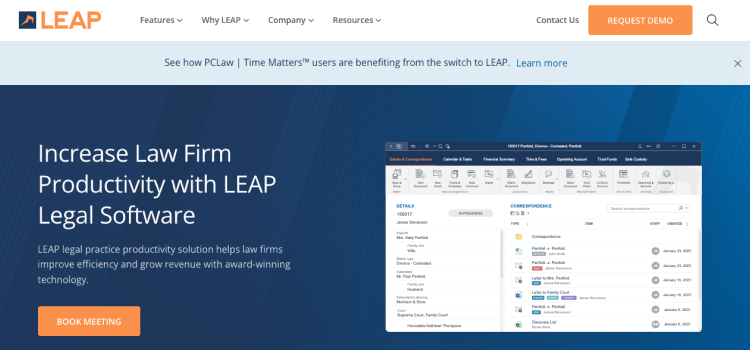
Key Features
LEAP is a legal software platform explicitly crafted for the demands of law professionals. Its cloud-based structure ensures a secure and efficient environment for law firms to manage their operations seamlessly, whether in the office or remotely. Focusing on organization and ease of access, LEAP ensures that every client detail, document, and case-related task is at the fingertips of the user. Highlighting its core features:
- Secure Cloud Software: Provides a highly secure environment for all legal operations, accessible from anywhere.
- Legal Case Management: Enables firms to systematically organize, track, and access various case details.
- Legal Email Management: Facilitates effective management and archiving of legal correspondence.
- Secure Document Sharing: Allows safe and efficient sharing of crucial documents with clients and colleagues.
- Legal Time Tracking Software: Ensures accurate billable hours tracking to streamline invoicing.
- Legal Billing Software: Automates the billing process, reducing errors and speeding up payment cycles.
- Secure Online Credit Card Payments: Offers clients a safe and convenient method for online transactions.
- Legal Trust Accounting: Manages trust accounts in strict compliance with legal norms.
- Legal Software Integrations: Enhances LEAP’s functionality by integrating with other vital software tools in the legal domain.
- LEAP Mobile App: Grants on-the-go access to all LEAP’s functionalities through a dedicated mobile application.
- Law Firm Reporting: Generates insightful reports to aid decision-making and performance evaluation.
Pricing & Plans
Below are the pricing details for LEAP’s subscription plans:
Pro ($49/month):
It is tailored for smaller law firms or solo practitioners needing essential features to streamline operations.
Premium ($99/month):
Designed for medium-sized firms, this plan offers a more comprehensive set of features, making handling a larger volume of cases and clients easier.
Enterprise ($125/month):
The most inclusive package is suited for larger law firms looking for advanced functionalities and integrations to manage their extensive operations efficiently.
Customer Support
Their dedicated HelpDesk team is ready to assist through various channels, including LiveChat, ensuring real-time assistance for immediate queries. Moreover, the LEAP Help Center has training videos and helpful articles to guide users through the platform’s functionalities.
The company also offers support through LEAP University, which provides comprehensive learning materials and training sessions. For users in the US seeking direct communication or more specific assistance, they can reach out to LEAP at 844-702-LEAP or via email at info@leap.us.
>>> Read full LEAP review
Pros
-
 Cloud-based, offering flexibility and accessibility
Cloud-based, offering flexibility and accessibility
-
 A comprehensive solution combining various legal practice management features
A comprehensive solution combining various legal practice management features
-
 High reliability with 99.99% service uptime
High reliability with 99.99% service uptime
Cons
-
 Absence of direct Google integration, allowing firms to rely on existing systems
Absence of direct Google integration, allowing firms to rely on existing systems
-
 No dedicated OSX application, indicating potential for expansion in future updates
No dedicated OSX application, indicating potential for expansion in future updates
Recap On CARET Legal Review
CARET Legal is one of the most sought-after legal practice management software. CARET Legal offers integrated tools, including task management, client intake, scheduling, billing, document management, and online payment processing. The platform’s dedicated software modules allow users to manage their time more efficiently and help them focus on providing the best possible experience for their clients.
CARET Legal stands out as a premier choice in legal practice management software. Its comprehensive suite of integrated tools addresses every facet of legal operations, from client intake and scheduling to billing and online payment processing. Each dedicated module within the platform is designed to optimize time management, enabling legal professionals to concentrate on delivering exceptional service to their clients.
CARET Legal consistently emerges as a trusted ally for law firms aiming for excellence in a competitive landscape. If you strive to elevate your legal service, isn’t it time you considered CARET Legal?