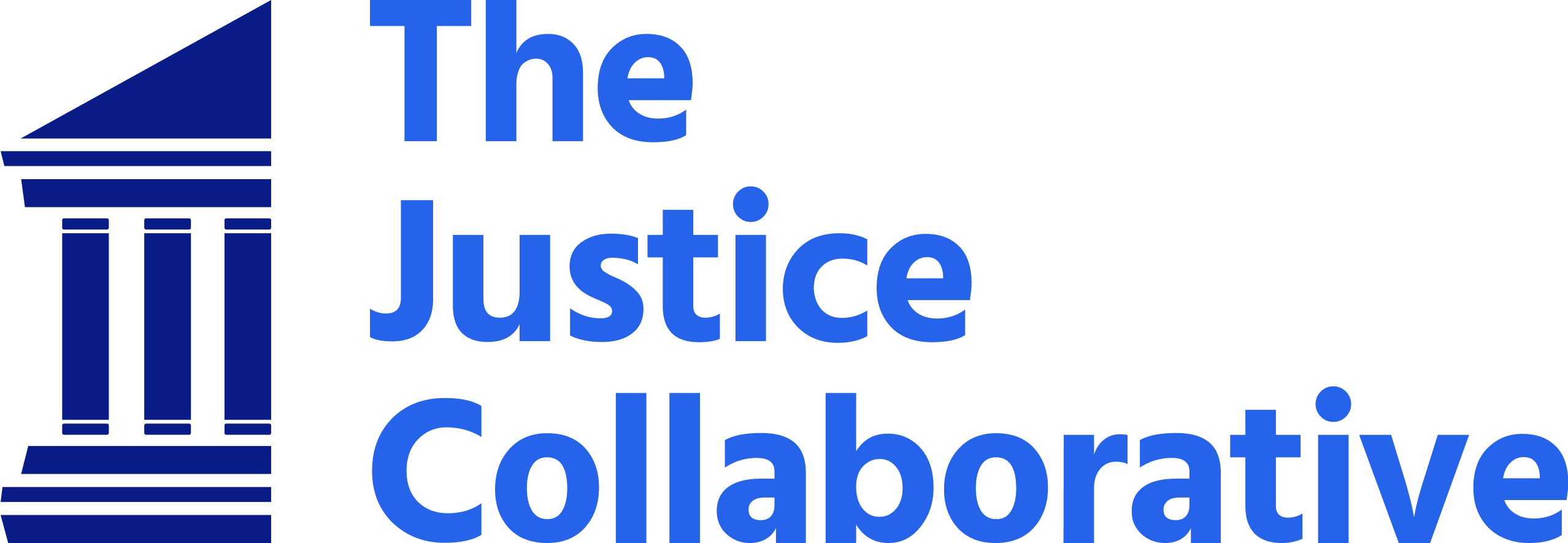Practice Panther Law Practice Management Software Review 2026

Practice Panther is a cloud-based software for law firms. It automates time-consuming tasks and helps lawyers and legal teams achieve greater efficiency and boost productivity.
Practice Panther is a reliable application that allows solo practitioners to manage their entire practice from a single platform.
It also offers a wide range of useful features designed to enhance your company’s performance. It works to improve the effectiveness of event workflows.

What Does Practice Panther Do?
Practice Panther provides the most comprehensive practice management platform for lawyers and law offices. It is an innovative law practice management software. The advanced and user-friendly application serves as a single point of access to all firm data. The software automates routine tasks and streamlines workflow processes.
Law offices that have adopted this software have found a solution that helps them manage their businesses better. The software allows law firms to stay on top of their client’s legal matters, increase revenue and boost profits. It offers the practice management features that mid-sized firms worldwide need at a price they can afford.
Besides, the application integrates with the Mac and iOS devices, which makes management easier. The software is available in three editions: Solo, Essential, and Practice Panther Business.
Additionally, the new version offers several exciting features. They include case management, client/contact management, task management, and Practice Panther trust accounting.
Key Features
The cloud-based solution software helps you manage your law practice efficiently. Practice Panther is ideal for a law office that wants to streamline its workflow, improve client relationships, and track expenses to grow the firm.
The law practice management software helps you run your law firm more efficiently. It has tons of features to make your life easier and easier for your clients.
The app combines case management, client/contact management, task management, and trust accounting in one easy-to-use platform.
Case/Matter Management
Practice Panther makes it easy to manage cases and matters so that you can keep track of everything from start to finish. You’ll be able to generate tasks and associate them with clients’ details or contacts for each step.
Then, you’ll assign them to your staff members and track their progress as they move forward. If a task requires approval from someone else (like two partners who run the firm), they’ll receive an email notification so they can approve or reject it.
You can also set reminders for yourself or others under case management. When a reminder pops up on your calendar, you’ll be able to view all tasks associated with that matter.
When it comes time for court appearances or speaking engagements, you can easily add those events to your calendar. You will also get reminders so nothing falls through the cracks!
Client/Contact Management
The Practice Panther website has a secure client portal that allows you to share information with clients. Your clients can track their cases and receive reminders about meetings or deadlines.
Practice Panther gives you a secure client portal where they can log in any time. From there, they may view case documents, check their balances due or paid out, or even send messages directly through the app if they need something right away—all without having to call or email!
This feature allows you to keep track of all your clients information. This includes their contact details, email addresses, phone numbers, and payment history. You can also create custom fields for any additional information relevant to each client. The attorneys who work for your law office will be able to access all relevant information
Additionally, clients/customers can request changes to their information through the program’s outlook.
This feature makes it easier for the two parties because there is no need to contact each other directly through phone calls or emails about anything related to their legal engagement.
Task Management
The task management tool is great for keeping track of what you need to do and when. It also has some other cool features to help you stay on task and save time.
For example, you can set reminders on tasks so that you’ll remember them at the right time (like when you’re about to leave the office). And if you need help getting started with a new task, just put a question mark next to it, and the Practice Panther website will give you some ideas for how to approach it!
Besides, task management allows you to assign tasks to your staff systematically. You can set up reminders for tasks you need to complete by a certain date and time. You can also schedule tasks according to their priority level and assign them to different staff members based on their skillset.
Calendaring
The calendaring feature helps you keep track of all the scheduled appointments for each day of the week. This feature allows you to plan out your daily schedule to avoid clashes between appointments or meetings held by other staff members during office hours.
Time Keeping
The timekeeping feature helps you record the time spent by employees at work every day in your organization. It helps organizations to pay employees appropriately based on their hours worked rather than having one flat rate per month, which may not always be fair!
Conflict Checking
The software allows you to create projects and tasks without conflicting interests. You can assign them to other people or yourself. You can set due dates for these tasks and then track their progress using the task management feature. You can also add notes to each task which will help you track what you need to do on that particular project.
Document Management
You can also use this feature to organize your documents in folders so that they are easier to find them when needed.
Trust Accounting
Practice Panther keeps track of all your financial transactions with clients and practice management information. The software also helps you find trends in your business that could lead to improvements—like identifying bills due for payment, integrating with online payments, and more.
Full Accounting
Practice Panther gives you complete control over your finances, including accounts payable and receivable transactions and reconciliations for each account type (cash and investments). It also includes built-in reports on these categories. These help you analyze trends over time to make better decisions about how best to utilize resources for maximum success in achieving business goals.
Billing & Invoicing
Practice Panther makes it easy for you to create professional invoices with customizable templates. They can include cases completed, new clients’ cases, or amounts due for payment to know your trust account balances.
Online Payment
You can accept online payments through your website using Practice Panther’s integrated payment processor.
Pricing
The Practice Panther pricing tiers are pretty simple. There are four different tiers: Free Trial, Solo, Essential, and Business. There are no additional fees for different modules or features. You pay for the number of users you want to use the software.
Free Trial
The free trial gets you started, so you can see if it’s a good fit before you commit to purchasing it. The trial lasts for 30 days and allows up to two users.
Solo
If you’re looking for something more affordable, you can check out Solo – the lowest pricing tier. It costs $39 per user and includes unlimited appointments, CRM integration, customizable appointment forms, document storage, etc.
Essential
If you want more features than just those included in Solo but don’t want to pay any extra money, go with Essential. It costs $59 per user but adds things like secure messaging and email notifications when clients make appointments or cancel them.
Business
Business is the highest tier available at Practice Panther—it will cost $79 per user. This plan includes everything from Essential plus some additional features.
How To Set Up An Account
Use the Panther app to help set up an account. It is simple and easy to use in just a few minutes.
- Go to www.pantherapp.com and click on “Sign up” at the top right. Create an account using your email address, password, and security question answer.
- Please enter your credit card information and confirm the purchase of your subscription plan with the link provided by the company or directly from their website.You can choose between the plans: free, solo, essential, or business. The free plan allows you to use the software without any subscription, while the others allow you to use the software on your devices (PCs, Macs, tablets, and mobile phones) at a certain subscription fee.
- After purchasing your plan, a confirmation email will be sent from Panther with instructions on how to activate your subscription on all devices.
Pros
Easy to use
The software has an intuitive design that's incredibly easy to use. You can customize the outlook you want. It's all done through a simple drag-and-drop interface. The program also has a built-in "help" function that guides you through any problems you might have along the way.
Security
Practice Panther offers secure online storage for documents such as emails, contracts, and court briefs. The software keeps all of your important documents safe from hackers or accidental deletion.
Cons
Doesn't Offer Many Billing Options
Practice Panther does not offer many features for billing clients or dealing with financial paperwork. If you want these features, you'll need to add them separately.
Limited Templates
There are no templates available for common documents like retainer agreements or partnership agreements. You'll have to create them yourself if there is a need.
Star Rating
/ 5.0
Conclusion
Look, the attorneys at your office are probably tired of uploading every document into Google Drive. They need something more intuitive that keeps things organized for the entire practice. Practice Panther is the program you need. The technology allows you to do everything from billing and invoices to organizing important documents. You can use the site on most devices whether it be a smartphone, PC, or Mac. It’s time to use this intuitive program and stop being at the mercy of whatever Google has to offer.
Frequently Asked Question
What is Practice Panther?
Practice Panther is an integrated legal platform that allows law offices to manage their day-to-day operations. It combines document management, time tracking, and accounting all in one place to make running your firm easier and more efficient.
How Does Practice Panther Work?
You can also use its document creation tools to help you create documents such as letters and memos. It also comes with automated billing and customer support features. These will help you keep track of all your client bills and expenses throughout the year.
Is There a Free Version?
Yes! Practice Panther offers a free trial period during which you can use all of its features without paying anything upfront. After this initial period expires, however, you’ll have to pay a subscription fee if you wish to continue using it.
Is Practice Panther Secure?
Absolutely! Practice Panther uses top-of-the-line encryption technology to protect all of your data, including sensitive client information. Your details and information are safe with the application!
Do I Have to Sign Up for a Subscription?
You can use Practice Panther without ever signing up for a subscription. However, if you want to add features like custom reports or integrations with other services, you’ll need to pay for those features individually.
You should also be aware that some of these features will require additional setup steps. These may not work as seamlessly as they would if they were part of a paid subscription plan.
For example, adding custom reports could involve manually exporting data from the application into Excel instead of being able to pull it directly from within the app itself (which would take less time and effort).
Reviews you may also like:
Written by : Stephane Bandeira
Published : November 27,2023
Published : November 27,2023
table Of Content
Written by : Stephane Bandeira
Published : November 27,2023
Published : November 27,2023